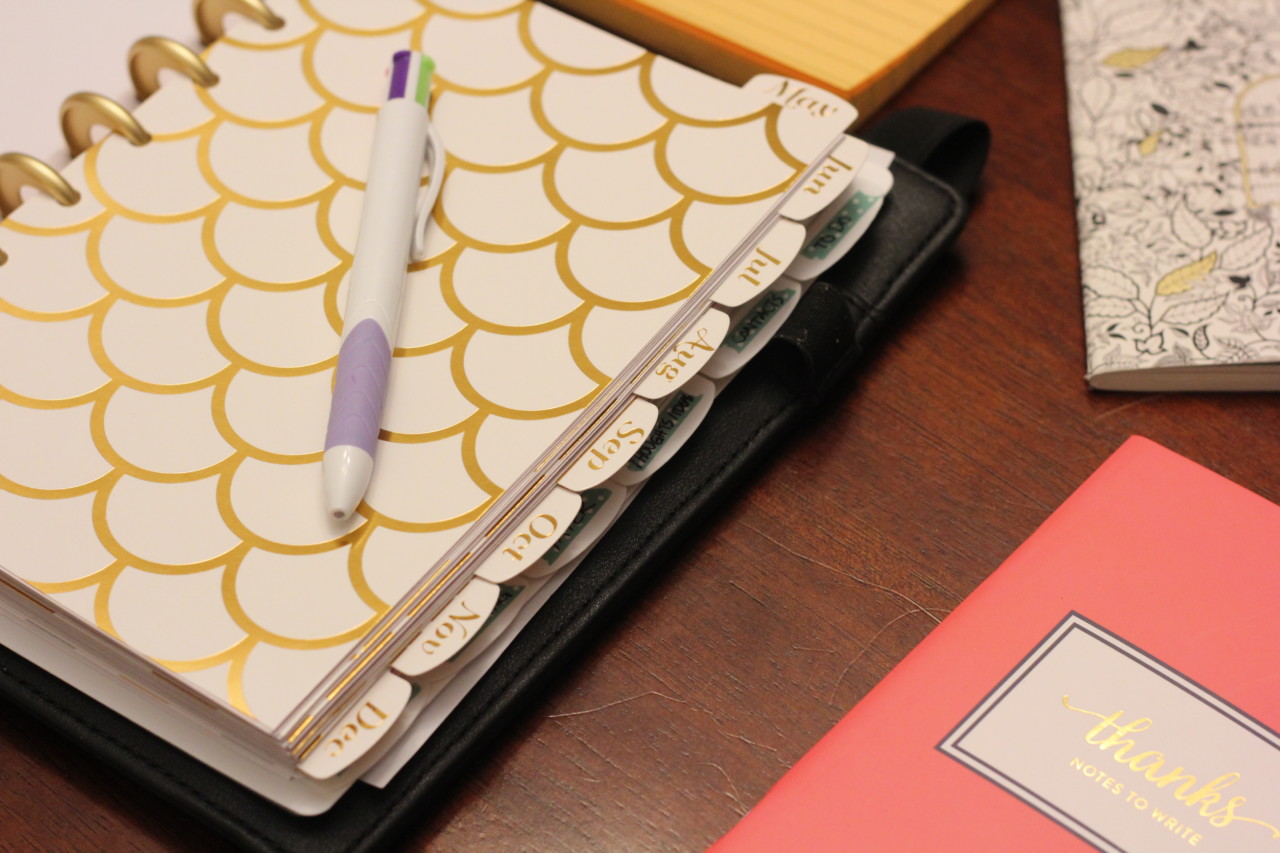
4 tips to find a planner that works for you;
My first suggestion of where to start? Start cheap. There are so many options out there and until you get a better idea of what you want, try options that won’t break the bank. The best way to figure out what you need and what you like is to try different options. You can spend $100+ on planners and accessories easy–it adds up! For me, spending some money for peace of mind is worth it, but being reasonable about the investment is important. My first planner was a cheap old flimsy thing that my mom got for free from her work. But for me in college at the time? It worked wonders. It was a weekly spread with half hour timeslots from 6am-9pm (something like this), perfect for scheduling classes and work and extra-curriculars. It was boring, sure, but the peace of mind I got from it was substantial.
Takeaway: Start cheap. Try a free app like wunderlist or buy a cheap planner. Once you start using it, you’ll get a better idea of what you like and what you don’t. And keep in mind that making your own often isn’t cheap. You’ll have to invest in paper and hole punches and printers and ink, not to mention the time investment.
There are a lot of pieces to a planner when you break it down. The ones I suggest you consider include (1) the cover, (2) the binding system, (3) the content. Online apps are also a viable solution as well, and have some different requirements (1)is accessibility by phone/computer important? (2) is it easy to use? (3) how does internet connectivity affect production? While apps can be great, I find that the ones I’ve tried always end up with me frustrated at something, whether it be that I can’t see everything at a glance, or that the features I want to use are pay-to-use. I’m much more of a pen and paper gal myself, but there are plenty of people who swear by virtual planners! I actually integrate my physical planner with Tyler’s preferred organization method of using Trello Boards. (I won’t get into it now, but Trello is a workflow visualization software used like a Kanban Board, if you’re familiar with the agile term).
Takeaway: Explore your options and determine a place to start. Online apps and programs are accessible wherever you have a phone, but some require wi-fi or data to sync and keep up to date, and some have limited features or subscription fees. Bound pre-printed notebooks come ready to use, but can limit your options if you can’t find a layout that works best for you. Ring-bound and Disc-bound books allow for flexibility of content, but may involve more time and research to find the correct sized inserts that have what you want, or may require more time to make and print your own.
When I realized what I have been using wasn’t working for me I dove into google and Pinterest trying to find out what I needed and what I wanted out of a new planner. In my research I narrowed it down to a list of things I needed vs what I wanted.
Needs:
- One place for everything – part of simplicity for me is having one place to look. That includes work and home and scheduling for me.
- A prioritization system – for me that means 3 sections per day, a “must do” section, a “would like to” section, and a “work” section. This way I can easily focus on work at work but can selectively tune it out when at home. And I can feel satisfied knowing I got to everything I “must do” even if there are some “would like to” items that don’t quite make it into the day
- Size – I didn’t want a letter-sized binder. I also have far too much to do for a personal size to handle. That left me around the half-size – A5 size range.
- Lists – everything is lists! Shopping lists, travel lists, bucket lists, packing lists, lists lists lists!
- Calendar – this might be obvious, but keeping track daily/weekly/monthly is a must!
Wants:
- Meal Planning – I don’t meal plan every day. I maybe spend one day a week prepping for the week and there’s a balance of new making dishes and leftovers
- Party Planning – Something I make lists for is hosting parties and it’s never made its way into my planner. It would be awesome to keep this in one place
- Goals – long-term goal tracking is a nice to have. I’ve wanted to revamp my blog for a while, so setting steps and milestones
- Habits – all those little things you do every day deserve recognition. Everything from working out for 15 minutes in the morning to feeding the dog and eating healthy throughout the day.
Takeaway: Narrow down your needs and wants. What do you NEED in a planner? What are nice to haves? Use tools like pinterest and etsy printables and blogs to look at layouts other people have already designed and figure out what you like and don’t like.
And once you start diving into the world of planners, don’t forget to take a step back every once in a while and be honest with yourself. In college, I started off with a cheap thing that allowed me to schedule my day down to the half-hour. When I graduated, I “upgraded” to a more expensive but much prettier daily planner by Emily Ley. It was colorful, still had a good range of time scheduling and areas for meal planning! I more recently switched to her weekly planner to cut down on bulk now that I don’t schedule my day by the hour anymore. And while I love the bound book since it lays flat and you don’t fight with rings or discs, the limited daily space really limited my use. I ended up slapping 6″ post it notes in every week which defeats the purpose of paying the hefty price to begin with. I highly recommend Emily Ley’s simplified planners. No affiliate links or paid advertising here, I just love the brand and their customer service is wonderful. I once asked a representative if pens could write on particular stickers and they answered in 5 minutes with the brands of pens they immediately tried and which ones worked/didn’t work. But I digress. The planner solution I have now is a Dokibook Discbound planner, and I currently am using refills from Dokibook. However, my hope is to supplement and eventually replace with my own custom inserts so that I can build exactly what I want. And don’t worry, if you check back, I’m planning to share all of those with you!
Takeaway: Life is fluid—your planner situation can be too. Be honest about how things are working for you. If it’s time for a change, that’s okay, the whole point of a planner is to help YOU.








